We are back with another ultimate guide for you. How to install and watch IPTV on your PC. This guide has more than one method. We will give you method to watch IPTV on your PC. This is your choice: which application do you prefer? Additionally, check your internet connection for the best streaming.
| Application Name | Smarter Pro |
| Application Version | 3.1.5.1 |
| Size | 80.2 MB |
| Developer | WHMCS SMARTERS |
| Installs | 10M+ |
| Latest Update | November 15,2023 |
IPTV Smarter Pro is a popular IPTV (Internet Protocol Television) player application available for various devices, such as Android smartphones, tablets, smart TVs, and Amazon Firestick. Here are some of its key features:
IPTV Smarter Pro offers a user-friendly interface. Its design is intuitive and easy to navigate, making it accessible for users of all levels of technical expertise. This user-friendly interface contributes to a positive user experience and enhances the overall enjoyment of using the app to access IPTV content.
IPTV Smarter Pro does support M3U playlist formats. With M3U playlist support, users can import their own playlists from various sources or IPTV service providers directly into the IPTV Smarter Pro app. This allows users to easily access their preferred channels and content without the need for manual entry of individual streams.
The EPG feature allows users to view information about the programmes currently airing on different channels, as well as schedules for upcoming ograms. The EPG in IPTV Smarter Pro typically displays details such as programme names, descriptions, start and end times, and sometimes even images or logos associated with the channels or programmes.
IPTV Smarter Pro often includes a catch-up TV feature. With catch-up TV functionality in IPTV Smarter Pro, users can browse through a list of available programmes that have aired recently and choose the ones they want to watch. This feature is particularly useful for users who may have missed their favourite shows or live events and want to watch them at a later.
IPTV Smarter offers a multi-screen option, allowing users to watch multiple channels at the same time. This feature is particularly advantageous for sports enthusiasts who want to keep track of multiple games or events at the same time.
IPTV Smarters Pro typically provides parental control features. Parental control options in IPTV Smarters Pro allow users to set up PIN numbers or passwords for restricting access to selected channels or content categories.
If you look below, you will be shown the expiration date; if you are using a trial, then it will be showing the expiration date of the same day; and if you are using a subscription, it will be showing. So they will be showing the expiration date of the subscription; for example, if you take a one-year line from your service provider and pay for it, then they will give you a subscription for a short period of time. If so, you can check it out below and then contact your service provider to get the full subscription.
In the next picture, two or three things are shown to you; for example, if your device is not working at your location, then the option of VPN is also given below it. can connect
On top of that, when you see it on the left side, you will get the option to add a user. If you want to set up a second trial, then you will use the above option and click on it. They will click on Add User, and they can also check nine by putting a new trail in it.
IPTV Smarter Pro is available on Google, you can activate it on all Windows, for this, the link is given below, you can download it by clicking on the link and follow the regular installation process. I will guide you step by step.
First of all you have to open the window store on your PC.
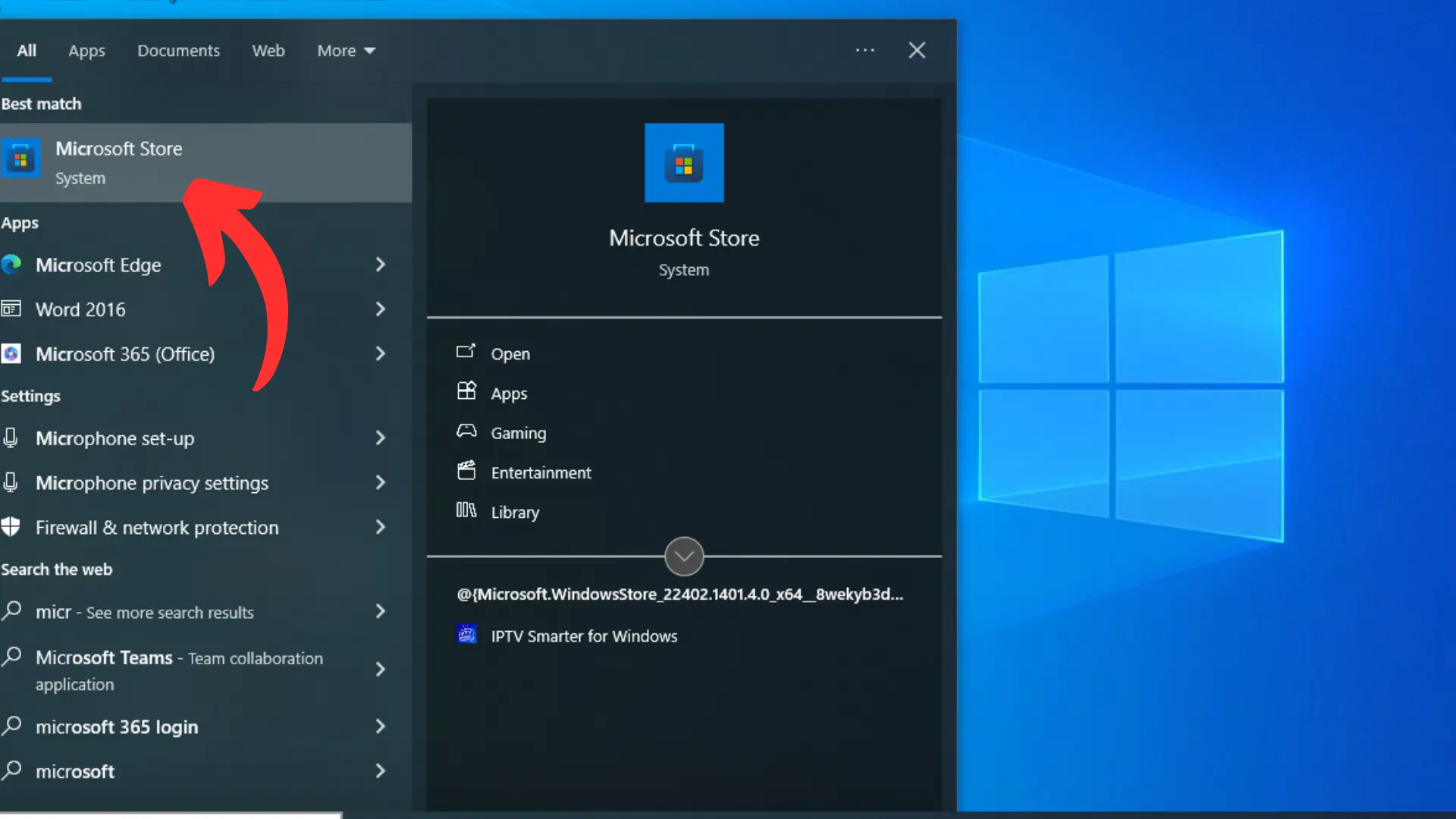
After that you have to search smart iptv smarter pro in it its logo is given above you have to download the original application don’t install any modified form of it which later for you many Problems can cause problem
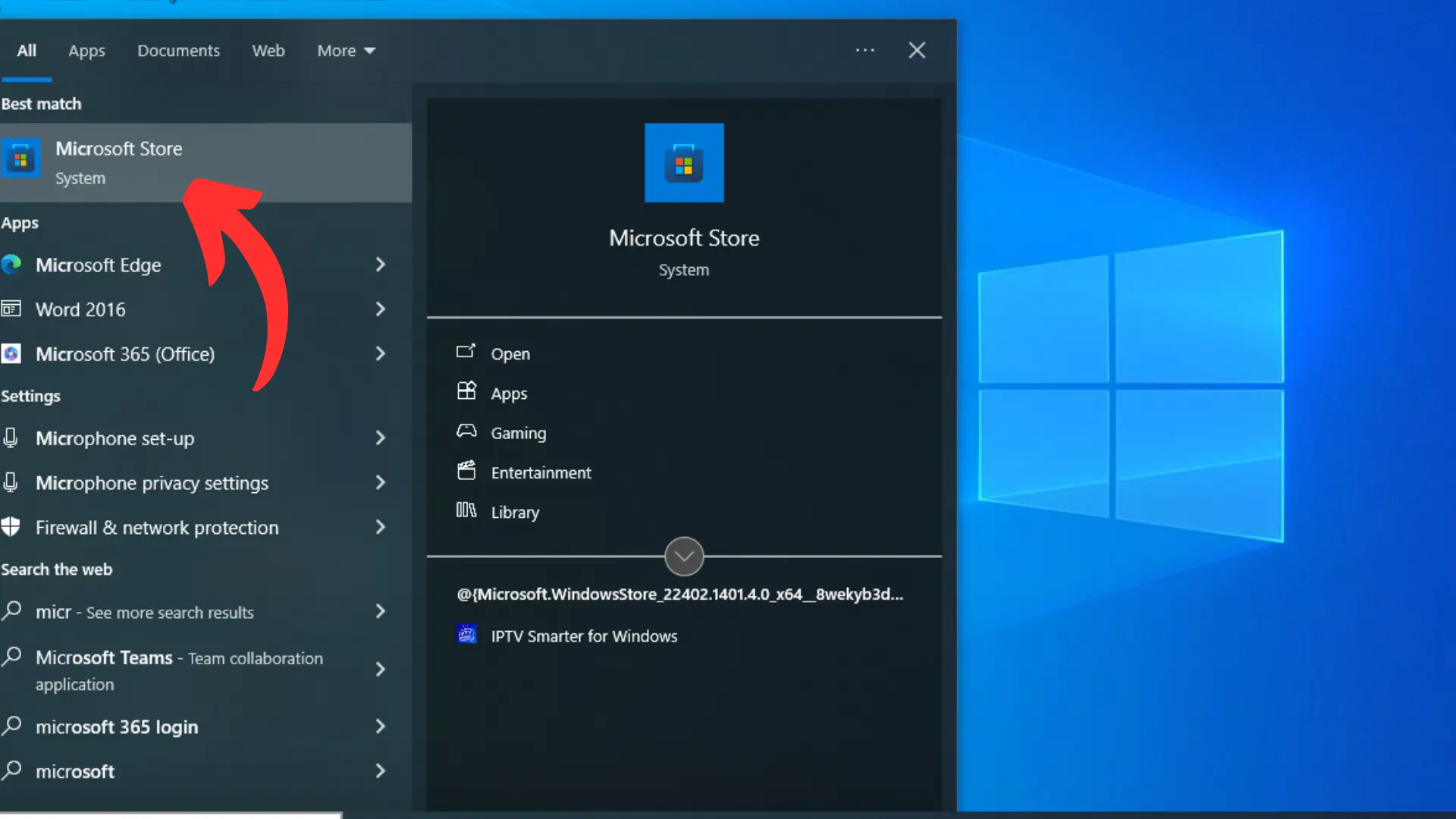
If you want to stream your playlist on the Upsmarter Pro application, then you have to choose the option with Extreme Codes API in it. After choosing the option with Xtream Code as shown in figure.
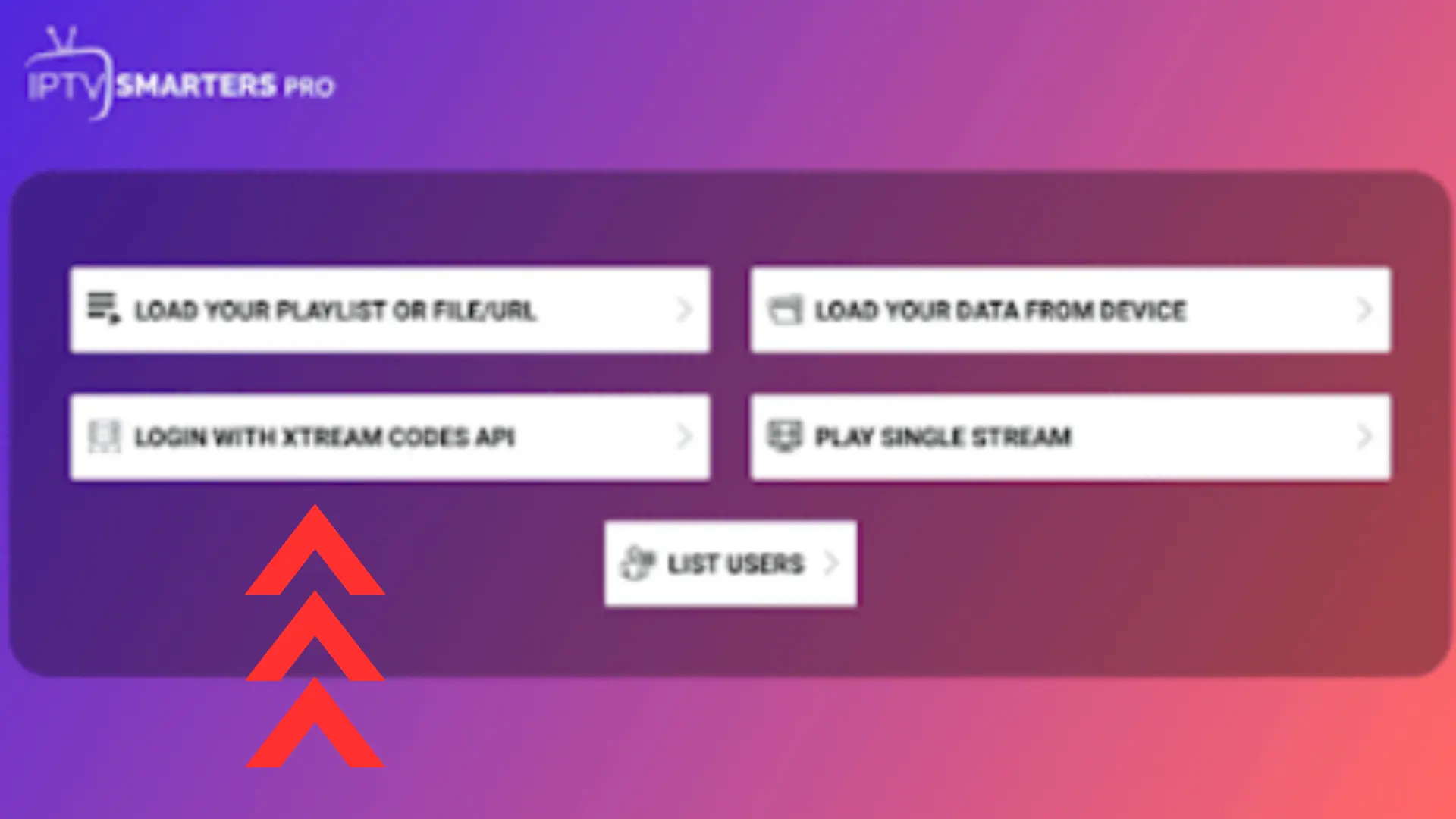
After installing the application,you are given details: URLs are included, usernames and passwords are included, and usernames can be assigned. After entering all the details, username, password, and url, you have to check carefully whether you have entered it correctly or if there is any mistake somewhere after you confirm that you have entered it. If everything is done correctly, then you have to click on Add User.
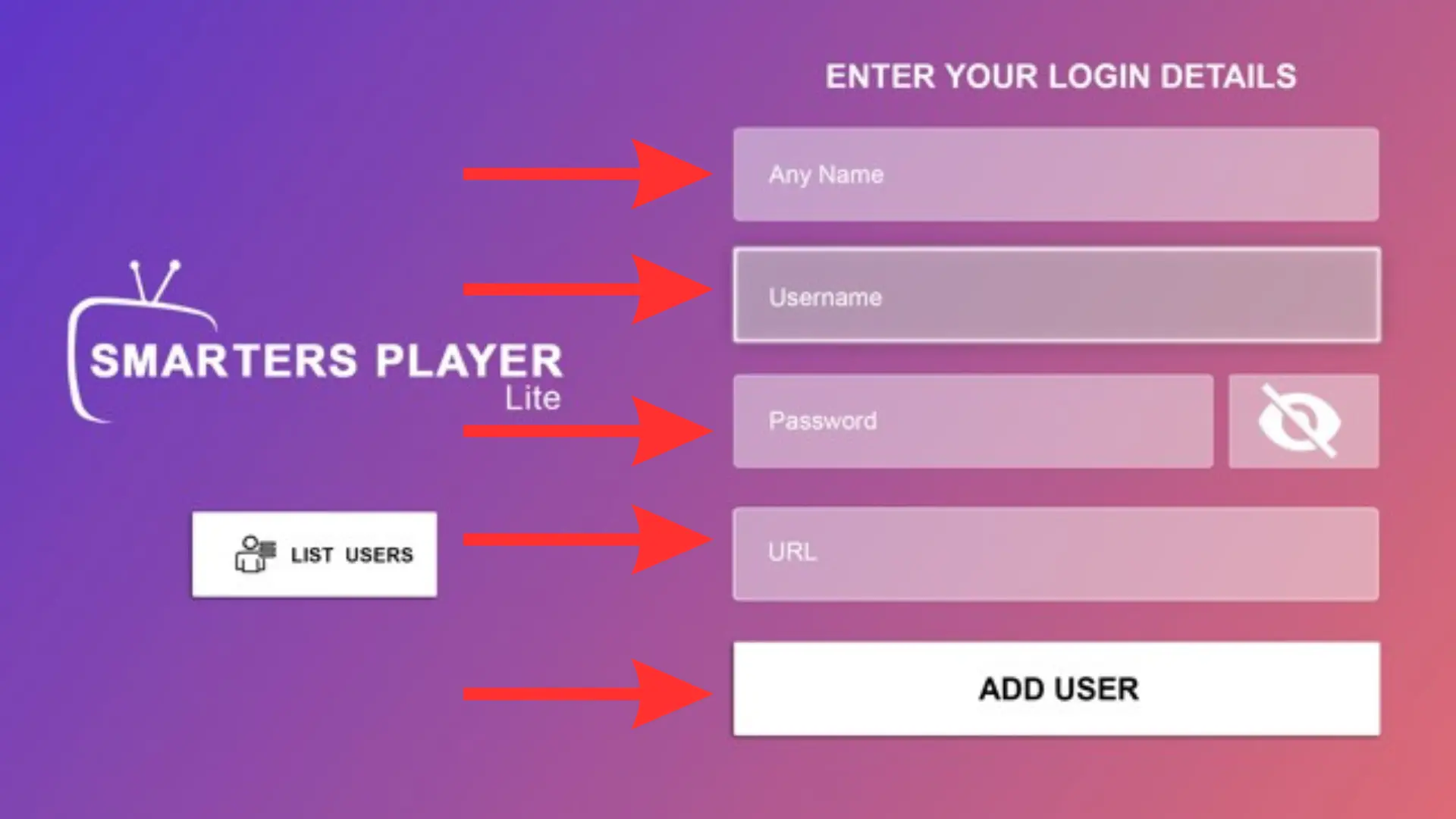
When you click on add user, then three options are shown in front of you. The first option is live TV. The second option is movies. And the third is series. Then you will see the download option on them. You have to download all three things: live TV movies and series.
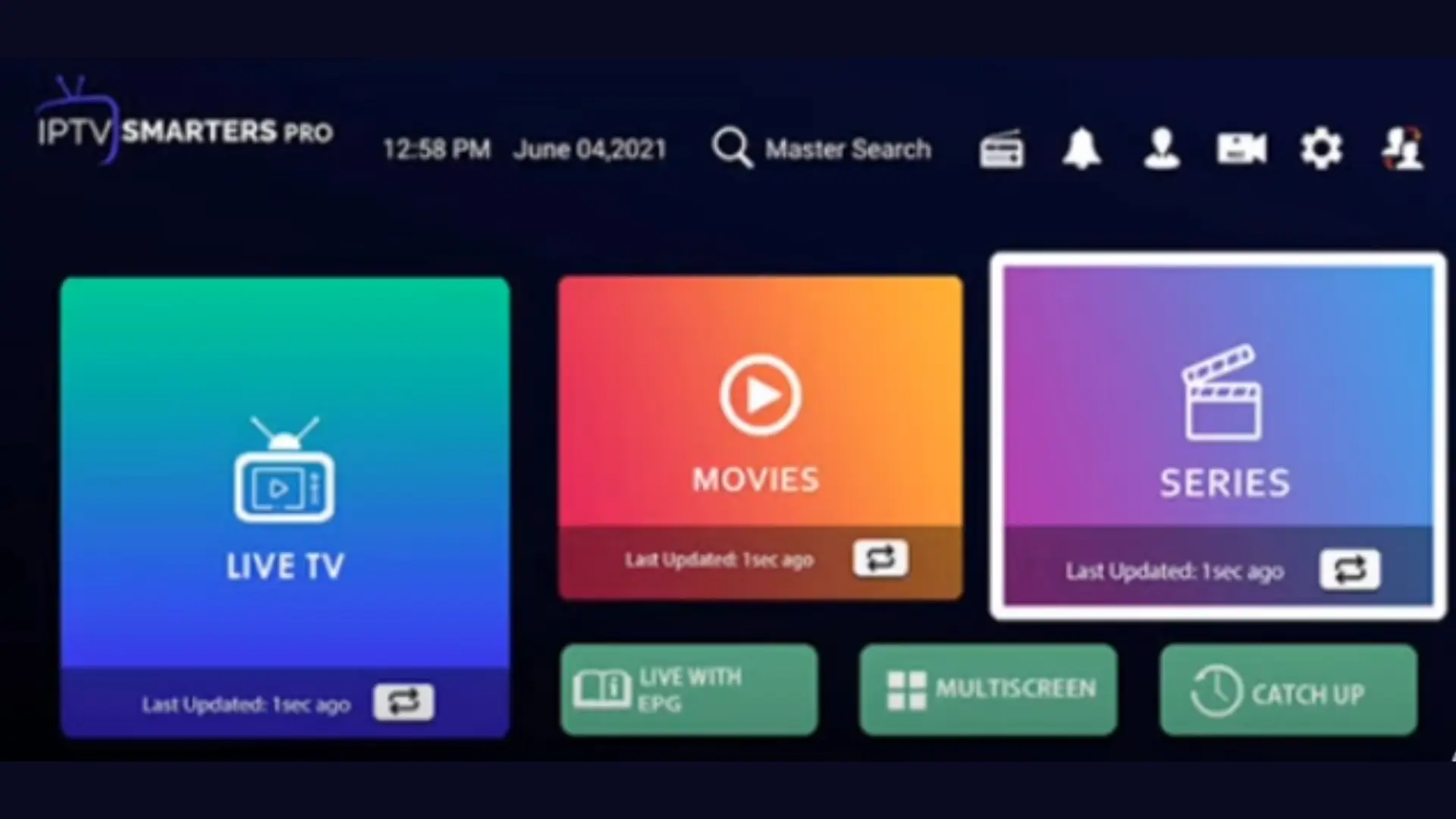
First, press the window key and search ”Store”; then you will see Microsoft Store here. Open the store and type Smarter Pro. Some results are shown; click on the relevant result, download, and install.
First, press the window key and search ”Store”; then you will see Microsoft Store here. Open the store and type Smarter Pro. Some results are shown; click on the relevant result, download, and install.
Please press the window key on your PC and search the store. Open the Microsoft Store and search for MyIPTVPlayer and XCIPTV. Some results are shown; then click on the application and download it.
Yes, you can use IPTV Smarter Pro for free. This application has no guarantees of installment.
First, press the window key and search ”Store”; then you will see Microsoft Store here. Open the store and type Smarter Pro. Some results are shown; click on the relevant result, download, and install.
Yes, IPTV Smarter Pro is safe. IPTV Smarter Pro is a popular application that allows users to watch live TV, movies, and series. This application provides a user-friendly interface.