Looking to cut the cord and embrace the world of IPTV on your Windows PC? You’re in luck! There’s a variety of excellent IPTV players available that can turn your computer into a versatile entertainment hub. Whether you’re after live TV, catch-up services, or a vast on-demand library, these apps have you covered.
Top Picks for the Best Windows IPTV Experience:
-
IPTV Smarters Pro: A popular and user-friendly option, IPTV Smarters Pro supports both M3U playlists and Xtream Codes API. It offers a clean interface, multi-screen support, and EPG integration for effortless channel browsing. Parental controls, external player options, and dynamic language switching add to its versatility.
- Download: [invalid URL removed]
-
TvMate IPTV Player: Another favorite among Windows users, TvMate boasts automatic playlist organization, casting capabilities, a comprehensive EPG, catch-up functionality, and subtitle integration. It supports a wide range of IPTV services and media types. The premium version unlocks additional features like ad-free viewing and playlist auto-refresh.
-
IPTVnator: This open-source, cross-platform player supports M3U and M3U8 playlists, allowing you to import from remote URLs or local files. IPTVnator offers EPG support, external player compatibility, search functionality, TV archive/catchup, and customizable themes.
- Download: https://github.com/4gray/iptvnator
-
Televizo – IPTV Player: While designed for Android, Televizo can be used on Windows with an Android emulator like BlueStacks. It supports M3U and Xtream Codes playlists, EPG, and various stream types (HLS, UDP, RTMP). Televizo offers features like channel sorting, parental controls, and audio/subtitle selection.
-
MyIPTV Player: This Windows 10 app, available on the Microsoft Store, allows you to set up IPTV playlists and EPG sources using remote URLs. It supports channel selection by country and provides a user-friendly interface.
-
VLC Media Player: This versatile, open-source media player can also handle IPTV streams. Simply open a network stream in VLC and enter your IPTV playlist URL. It’s a reliable choice for basic IPTV playback.
Choosing the Right IPTV Player for You
When selecting an IPTV player for Windows, consider these factors:
- Ease of use: How intuitive is the interface?
- Features: Does it offer the features you need (EPG, catch-up, recording, etc.)?
- Compatibility: Is it compatible with your IPTV service and playlist format?
- Performance: Does it provide smooth and reliable streaming?
Try out a few options to find the player that best suits your needs and preferences.
Need Help with Setup?
If you encounter any difficulties setting up IPTV on your Windows device, feel free to contact us on WhatsApp. We’re here to help!
Frequently Asked Questions about Running IPTV on Windows
1. What is IPTV?
IPTV stands for Internet Protocol Television. It’s a method of delivering television content over the internet instead of traditional cable or satellite. This gives you access to a wide array of channels and on-demand content using your internet connection.
2. What are the advantages of using IPTV on my Windows PC?
IPTV offers several benefits over traditional TV, including:
- More channels: Access a wider variety of channels from around the world.
- Flexibility: Watch your favorite programs anytime, anywhere.
- Cost-effectiveness: IPTV subscriptions can be more affordable than cable or satellite.
- On-demand content: Enjoy a vast library of movies and TV shows whenever you want.
- Personalized experience: Many IPTV players offer features like EPGs, catch-up TV, and parental controls.
3. Which IPTV player is best for Windows?
The “best” player depends on your needs and preferences. Popular options include:
- IPTV Smarters Pro: User-friendly with a wide range of features.
- TvMate: Great for organizing playlists and casting.
- IPTVnator: Open-source and cross-platform with customizable themes.
- Televizo: Android-based with strong features, but requires an emulator.
- MyIPTV Player: Simple and easy to use, ideal for basic IPTV viewing.
- VLC Media Player: Versatile and reliable for basic IPTV playback.
4. What is an M3U playlist?
An M3U playlist is a simple text file that contains a list of IPTV channels and their streaming URLs. Many IPTV players use M3U playlists to access content.
5. What are Xtream Codes?
Xtream Codes are login credentials used to access IPTV services that use the Xtream Codes platform.
6. Do I need an IPTV subscription to use these apps?
Yes, you’ll need an active IPTV subscription from a provider to access channels and content.
7. Can I use these apps with any IPTV provider?
Not necessarily. Ensure the IPTV player you choose is compatible with your IPTV provider and the format of their playlists (M3U, Xtream Codes, etc.).
8. What if I experience buffering or streaming issues?
Check your internet connection, ensure your Windows PC has the latest updates, and try restarting the app or your computer. You can also adjust the streaming quality within the app settings.
9. Can I use a VPN with IPTV on Windows?
Yes, using a VPN can enhance your privacy and security while streaming IPTV. However, it might also affect your streaming speed.
10. Where can I find a reliable IPTV provider for my Windows PC?
For a premium IPTV experience with a vast selection of channels and excellent customer support, visit IPTV UK LIMITED and explore our range of IPTV PLANS. We offer high-quality streaming, flexible plans, and a user-friendly interface to enhance your entertainment experience.

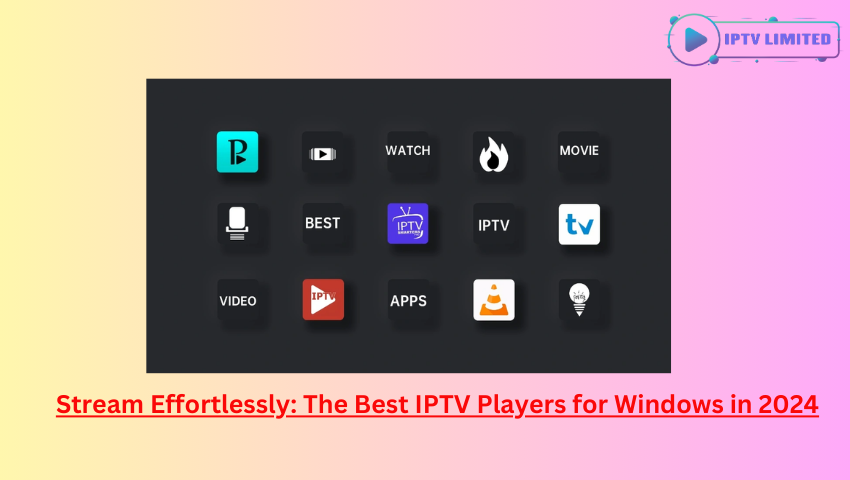
Leave a Reply